How to Copy a DVD Protected by Region Code, CSS, UOP...?
Table of Contents[close]
Table of Contents
1. What is a Copy Protected DVD?
2. Can You Burn Copyright Protected DVD?
3. How to Copy a Protected DVD movie for Free?
4. DVDFab Passkey – A powerful DVD Copy Protection Removal Tool
5. Extended Knowledge: Rip Protected DVD to Digital
6. The Closing Thoughts
When you attempt to copy or rip a DVD, one of the prime concerns you are likely to face can be the encryption on the source DVD. If you are ripping a DVD for personal use, decrypting the content should be one of your prime options. There are different DVD copy protection techniques used a few widely used ones being Region Code, CSS and UOP. It would be essential to know about region codes if you want to know how to bypass DVD copy protection.
1. What is a Copy Protected DVD?
A copy-protected DVD is the one that does not let you copy the contents of the disc onto your computer or to another disc. This is done to ensure that the contents on a DVD are not distributed in an unauthorised way.
You can find a few different types of copy protection techniques in use. We will check out a few major ones at that.
Region Code
This is one of the widely used copy protection techniques. The copy protected DVD with a specific region code can only be played in certain specific regions. This is done to restrict the availability in certain regions and control the price in different markets.
DVDs meant for one region cannot be played in another region if your DVD has region code protection. The table here should provide you with an insight into the different region codes on a copy protected DVD-
|
Region code |
Area |
|
0 |
Informal term meaning "worldwide". Region 0 is not an official setting; discs that bear the region 0 symbol either have no flag set or have region 1-6 flags set. |
|
1 |
Canada, United States; US territories; Bermuda |
|
2 |
Western and Central Europe; Western Asia; Egypt, Japan, South Africa, Swaziland; United Kingdom, Turkey, French overseas territories |
|
3 |
Southeast Asia; South Korea; Taiwan; Hong Kong |
|
4 |
Australia; Oceania; Central and South America; Caribbean; Mexico |
|
5 |
Ukraine, Belarus, Russia, Africa, Central and South Asia, Mongolia, North Korea. |
|
6 |
China, Hong Kong |
|
7 |
Reserved for future use (found in use on protected screener copies of MPAA-related DVDs and "media copies" of pre-releases in Asia) |
|
8 |
International venues such as aircraft, cruise ships, etc. |
|
ALL |
Region ALL discs have all 8 flags set, allowing the disc to be played in any locale on any player. |
You may also find the disc containing an RCA or RCE encryption as an advanced or enhanced region code restriction.
CSS
CSS or Content Scramble System is part of DRM protection and is used on the commercial DVDs. CSS protection includes the different keys such as authentication key, disc keys, player keys, title keys, secured disk key set, and/or encrypted title keys.
It protects the disc and its content from being viewed, distributed and copied illegally. Most of the DVD players come with the decryptors for the CSS and should be able to play your copy protected DVD
UOP or User Operation Protection
This refers to a few of the options that are prohibited to be performed by the user. This is, yet again, a DRM protection technique. If the user attempts making any changes to the disc, he will not be able to do it or maybe forced to face a legal warning.
UOP usually is used in interactive DVDs. This is done to avoid jumping to different sections. Jumping between interactive sections can get confusing on such a DVD.
Sony ARccOS Protection
Developed by Sony, the protection method makes use of an additional layer in addition to the CSS. The technique creates the corrupted sectors on the copy protected DVD when you try to use a DVD Copy software.
This causes copying the DVD to produce errors. However, several decryption options make it easy if you are checking out how to bypass DVD copy protection.
2. Can You Burn Copyright Protected DVD?
In most of the cases, yes. You can burn a copyrighted DVD with ease. There are several software options that can help let you remove the encryption from the DVD and copy or rip them as per your preferences. The key lies in picking the right DVD Copy protection removal.
You should, however, pick the best encryption removal tool. One of the excellent options you would find for DVD copy removal can be DVDFab Passkey. It is a Windows-based driver that helps you unprotect a protected DVD or helps you in DVD copy protection removal. It can efficiently remove most of the DVD protection protocols within seconds.
3. How to Copy a Protected DVD movie for Free?
One of the best tools for copying your DVD is DVDFab DVD Copy. It can read and copy any of the DVDs onto a blank disc or can even save it onto your hard drive. Support for multiple formats such as DVD+R/RW, DVD -R/RW, DVD+R DL and DVD-R DL further makes it one of the prime options.
Some wonderful features The DVDFab offered in helping you how to copy a protected DVD include
-
Endless copy options – It is a powerful DVD Backup tool. It can compress and copy the files from DVD 9 to DVD 5 or vice versa. You can clone a DVD, copy to a blank DVD or opt for a lossless DVD output.
-
Multiple Copy modes – DVDFab DVD copy offers you a high-end flexibility with six different modes. You can copy an entire DVD or a part of it.
-
Easier copying options – It is a universal DVD Copy software and provides you with a user-friendly interface and multi-language support. The option to audio and subtitles is one of the excellent options. You get access to reports that indicate the copying process to help you avoid the errors at a later stage.
While the above software works great for copying any of your DVDs with ease, for removing DVD protection, you will need to opt for a better DVD Encryption removal tool. DVDFab Passkey is one of the prime options for removing the DVD protection and can double up as a great option in how to rip a protected DVD for free.
Once the DVD has been decrypted, you can simply copy the content as per your preferences
Steps to copy a DVD using DVDFab DVD Copy
Step 1 – Install and launch the software
DVDFab DVD Copy is a part of the DVDFab Suite. Assuming you have downloaded the software, choose Copy option at the top.
Step 2 – Add your files
You can add your files in several ways. Add them using Add option, or use drag and drop functionality. You can even load a disc containing the video you want to copy.
Step 3 – Configure your DVD
Click on Advanced Settings and configure your DVD Copy requirements. You can make changes as per your preferences. You can configure settings such as output quality, sections to be included and navigations.
Step 4 – Complete your copying process
Pick your output folder and click on START to begin copying your DVD. You will get access to a progress indicator to let you know of the conversion process. Wait till the copying is completed.
4. DVDFab Passkey – A powerful DVD Copy Protection Removal Tool
DVDFab Passkey is one of the excellent options for all your needs in an on-the-fly option to unprotect the protected DVDs. It can remove almost every sort of DVD Copy protection and region codes. You will be able to access and copy any DVD without hiccups.
Some worthy features offered by the tool include
-
Access all your DVDs – The software can decrypt each of your DVDs irrespective of the protection protocols used. Whether RC, RCE, APS, UOPs, ARccOS, and RipGuard, you can have a complete protection removal on all DVDs. It can be your best option to find how to rip a protected DVD for free
-
Do more than just decryption – Once you have decrypted the DVD, you can perform a wide range of tasks with your DVD. That includes copying, cloning, and burning your discs or indulge in any kind of activity. The tool works seamlessly with a wide range of other options such as DVDFab DVD Copy, DVDFab DVD Ripper, or even other tools.
-
Regular updates- DVDFab Passkey is constantly updated to work with newer DVD protections. Take care of the latest decryption technologies, changes, and features or even the latest fixes making it the powerful DVD copy protection removal tool.
Steps to remove DVD protectionwith this DVD Decrypter:
Step 1 – Install DVDFab Passkey
Download and install DVDFab Passkey. Load the source disc.
Step 2 – Passkey removes the encryption
The software will detect the disc and its contents. It will automatically remove any of the protection options available.
There is practically nothing you need to do, and the software works as an on-the-fly software to remove the DVD protection. Having done that, you need to have nothing to worry about how to rip a protected DVD for free.
5. Extended Knowledge: Rip Protected DVD to Digital
While the option here can prove to be an effective option to copy your DVD onto an ISO folder or onto a new disc, how about converting the DVD into any other digital format? There are a few options in how to copy a protected DVD to a flash drive or your hard drive.
DVDFab DVD Ripper can be your excellent option from this perspective. It can rip and convert DVDs to any of the mainstream video formats. In fact, it can even extract the audio from your DVD and convert it into any other digital format to playback on a mobile device or a home theatre. The right way to rip protected DVD can be to remove the DVD copy protection and then use a bright tool such as DVDFab DVD Ripper. It can also be one of the prime options finding how to copy a protected DVD to a flash drive.
The Closing Thoughts
Well, we now know how to copy a protected DVD movie for free, or transfer the contents onto ISO folder and or even convert it into another DVD. The ease of use and simple features offered by DVDFab DVD Copy and DVDFab Passkey can be an excellent option for the purpose.
In fact, DVDFab Suite does provide you an excellent option to rip protected DVD in a perfectly understandable manner.
Articles of the same type
If you want to convert DVDs to data, let's rip them! Introducing 9 recommended DVD ripping software for unlimited use!
[2021 Newest] The Ultimate Guide to Copy DVD
The latest DVD playback software recommendations for the year 2024!
Convert DVD to ISO? What DVD databasing software do you recommend to burn ISO to dvd?
How to Recover File From Damaged DVD and blu-rays?
Recommended DVD Copy & Ripper Software Ranking! From free to paid CPRM Removal!
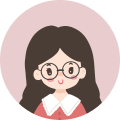
Blogging for a living! I live freely every day. 💛Recently, sparked by the influence of Corona, I started renting DVDs and Blu-rays and watching them at home.
「Watch your favorite movies and dramas ➡ Find an interesting film ➡ Create a backup」 has become the norm wI will continue to update this blog on how to copy, rip, create and play DVDs, Blu-rays and 4k UHD Blu-ray....
