Can't Watch Amazon Prime Video? Learn about possible causes and what to do about it!
Table of Contents[close]
Amazon Prime is a very convenient service for anime and movie lovers. You can watch the movies, dramas, and animations you want to watch whenever you want, and the subscription format allows you to cover a large number of movies if you pay a monthly subscription fee. And while some movies may cost an additional fee, in most cases it is less expensive than buying commercial DVDs.
Although Amazon Prime is such a service, there are some problems that may occur, such as "not being able to watch" or "not being able to play".
In this article, we will explain the possible causes and countermeasures when you cannot watch or play a movie on Amazon Prime.
What happens when a Prime Video video cannot be played?
What actually happens when Amazon Prime Video videos cannot be played? Users online who say that they are unable to play Amazon Prime Video have specifically reported the following situations.
When I can't watch Prime Video, there is a circle "going around" on the screen.
One of the things that happens when you are unable to watch Prime Video is that "a circle goes around in the center of the TV screen and it does not move forward from the loading state.
The reason for this phenomenon is that the video is loaded in streaming format.
Most video sites use a streaming format, which means that the video is not downloaded in its entirety, but rather the most recently played portion is downloaded as the playback progresses.
This has the advantage that you can watch the video without waiting for the download to complete, but if the download stops halfway or slows down due to a slow connection or being out of range, the download speed will not be able to keep up with the playback speed, and when it can no longer keep up, the video will stop as if it were frozen. When the download speed cannot keep up with the playback speed, the video stops as if it has frozen. At this point, a ring indicating that the video is downloading will spin around in the center of the video, as if it is waiting.
If there is a slight line problem or signal disturbance, the download will resume immediately and the video will start again, but if the line is too bad, you will find yourself in a frustrating situation where the loop keeps spinning and the video will not play.
The free period ends and the purchase screen appears and does not play.
Many people who use Amazon Prime may be taking advantage of a free period of several months in a campaign.
Are there any videos that you are putting off to watch later because you still have some time left?
You may be able to watch them smoothly during the free period, but if the free period has passed and you have not renewed your registration, the play button will be replaced by a purchase button for the video and the price will be displayed. You will then have to either go through the purchase process or renew your Amazon Prime subscription to watch the video.
What are the causes of not being able to watch Amazon Prime Video? What is the response?
The following are the causes and countermeasures for not being able to watch Amazon Prime Video.
Slow Internet connection
Depending on your Internet environment, the most likely cause may be that your connection is slow.
Also, if you have frequent connection problems and want to watch a particular video repeatedly, you can download the video with the video conversion application introduced later so that you can play it offline.
You have too many apps running.
Having too many apps running in the background can also cause slow communication. Therefore, in some cases, mindlessly loading videos can be speeded up by closing unused apps once to lighten the load on the device.
Amazon Prime subscription has not been renewed.
Another possible cause is that it is not a communication problem, but a problem with the plan you have signed up for.
This is the case when you see the end of the free period mentioned above. If you want to continue watching videos on Amazon Prime, make sure to renew your subscription.
StreamFab Amazon Downloader Features and Usage Explained!
To enjoy Amazon Prime smoothly, we recommend using an application called "StreamFab Amazon Downloader " to enjoy videos offline.
StreamFab Amazon Downloader has the following features
Ad-free video viewing
Downloading with StreamFab Amazon Downloader allows you to download Amazon Prime videos without ads. You can save videos without ads, eliminating the need to use a separate ad removal tool or app.
Downloading dramas is made easy with "batch mode."
StreamFab Amazon Downloader has a feature called "Batch Mode". Batch mode download is a mode that allows you to select a season of a drama or other serialized program and download it all at once.
Even full-length dramas with dozens of episodes can be downloaded all at once, minimizing the time and effort required for downloading and saving you trouble.
How to Watch Amazon Prime with StreamFab Amazon Downloader
The steps to watch Amazon Prime using StreamFab Amazon Downloader are also as follows
Step 1: Launch the StreamFab Amazon Downloader.
On the home screen, there is a search window where you can paste a URL or a button that allows you to search for videos on YouTube or other video sites, so you can either select Amazon Prime here or use the search window. The latter method is explained here.
Step 2: Copy and paste the URL of the video you want to download into the search window
If you are using Amazon Prime in a browser, you will see the URL at the top of the browser.
Or, if you are using Amazon Prime with an application, you can obtain the URL by clicking a button such as "Share" and copy it.
Paste the URL obtained in this way into the search window, and the settings window for downloading that video will open.
Step 3: Select the conversion format to download
There is a tab to select whether to download as video or audio. The conversion to MP4 format will then begin.
Summary
To summarize this article
- Sometimes there are problems with Amazon Prime that prevent playback. This is often caused by a slow connection that prevents smooth streaming playback.
- If you want to watch Amazon Prime videos smoothly regardless of your connection environment, there is a way to download videos so that you can play them offline.
- To download videos, we recommend using the StreamFab Amazon Downloader app.
- StreamFab Amazon Downloader allows you to download videos with simple operations.
Make good use of this convenient app and enjoy movies and anime in comfort!
Articles of the same type
Music lovers must see this! Introducing free software to convert YouTube videos to MP3
【2024 Latest】Guaranteed Successful and Super Easy Way to Record (Download) Paravi Videos on PC
Essential for those wanting to download DMM videos! Top 5 recommended software.
To start Disney+.Com/Begin? Complete guide on how to download Disney Plus!
To continue watching U-NEXT after cancellation? Explanation of two specific methods [Latest 2024]
How to Stream Netflix TV on TV? Steps and notes!
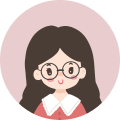
Blogging for a living! I live freely every day. 💛Recently, sparked by the influence of Corona, I started renting DVDs and Blu-rays and watching them at home.
「Watch your favorite movies and dramas ➡ Find an interesting film ➡ Create a backup」 has become the norm wI will continue to update this blog on how to copy, rip, create and play DVDs, Blu-rays and 4k UHD Blu-ray....
Popular Articles Ranking
Latest Articles
- 5 Summary
