7 Software Options to Play SWF Files: Also Introducing How to Convert to MP4
An SWF file is a format created by Adobe Flash, often referred to simply as Flash files. These files can be used to display animations and games created in Flash on websites. Due to Adobe providing a free environment for playing SWF files, many people enjoyed Flash videos. At one time, there were even websites dedicated solely to Flash games.
However, Adobe Flash Player, which allowed for free playback of SWF files, ceased to be supported on December 31, 2020. From 2021 onwards, alternative methods are necessary to play SWF files. Here, we introduce software capable of playing SWF files and methods to convert them to MP4.
Software for Playing SWF Files
Here, we introduce software that can play SWF files. Try using one that works well with your computer environment and seems user-friendly. Additionally, we will also introduce methods to preserve SWF files without converting them.
PlayerFab Free Video Player
Official Website: https://dvdfab.org/free-video-player.htm
PlayerFab Free Video Player is a media player that can play SWF files for free. It supports a wide range of common video and audio formats such as MP4 and MKV, and you can import local video files into the player which also features a poster display function, making it an exceptional video playback software and media management tool.
It provides smooth playback with high-quality video and audio. You can easily play SWF files on your PC by simply dragging them into the player, which is very convenient. It supports Japanese, and both downloading and installing the software are quick processes. A particularly delightful feature is the ability to create your own library.
In fact, this player can also play DVDs and Blu-ray discs, although this functionality requires a paid version. However, playing SWF files is completely free with this software.
VLC Media Player
VLC is one of the most powerful video playback software available. It supports a multitude of video and audio formats, including SWF, and can even play DVDs and Blu-ray discs (though it does not support copy protection). With recording capabilities and the ability to play online streaming videos by entering URLs from sites like YouTube, VLC is a tremendously valuable and completely free player that is entirely free and logo-free!
VLC also has the function to convert SWF files to MP4, which we will introduce later.
FLASH MANIA
Download Page: http://www.vector.co.jp/soft/win95/art/se175326.html
FLASH MANIA is a simple software with basic functionalities that allows for easy playback of SWF files. The executable file is very lightweight at only "68KB," but it includes essential functions such as playback, capture, and bookmarking.
Additionally, besides playing SWF files stored on your computer, it can search and play Flash files left in the IE cache. If you want a quick and easy way to play SWF files, FLASH MANIA is a great choice due to its minimal storage requirements.
SWF Player
Official Website: http://www.swffileplayer.com/
This specialized software for opening SWF files is remarkably simple and lightweight. With easy adjustments for full-screen and window modes, it allows you to enjoy SWF file games. While it is limited in versatility as it cannot open other file types, it may prove delightful if you have SWF files that need viewing.
D-Flash
Official Website: http://hp.vector.co.jp/authors/VA019612/
D-Flash is an exceedingly lightweight software, requiring no installation and operating directly from the downloaded file. It is a straightforward tool where you merely drag and drop the SWF files you wish to play after opening it. Similar to FLASH MANIA, it can play and save flash files stored in the IE cache. There is no menu bar for operations like fast-forward or rewind, so selections are made via right-click. It is a software well-suited for playing SWF file games.
GOM Player
Official Website: https://www.gomlab.com/gomplayerplus-media-player/
GOM Player is a media player capable of playing AVI, MP4, MKV, FLV, WMV, MOV, and an extensive array of file formats. It is a renowned software, free to use and endowed with numerous features, making it a familiar tool for video playback. It also supports SWF files, ensuring that having it installed as a video player is highly beneficial.
Adobe Flash Player
Adobe Flash Player, developed by Adobe who created Flash, is available for download. This straightforward software lacks an installer; simply open the downloaded file and drag and drop the SWF file you wish to play. Although it does not boast exceptional features, its status as an official Adobe software provides a sense of security.
Record and Preserve SWF Files
Given the limited versatility of SWF files, converting them to more commonly playable formats is an option. However, issues such as unsuccessful video conversion or disturbances in audio and video quality may arise. The solution lies in recording the screen while the SWF file is being played instead of converting it.
By utilizing pre-installed screen recording software on your computer, you can record and thus preserve the playback of SWF files. While game recordings are limited to capturing gameplay on screen, videos can have their formats changed for easier viewing at any time.
How to Convert SWF Files to MP4
How to Convert SWF Files to MP4 using VLC Media Player
VLC is not only an excellent tool for playing DVDs, Blu-ray discs, and videos but also offers video conversion and audio extraction features.
For VLC download and Blu-ray playback instructions, click here.
This guide will walk you through converting SWF files to MP4 using VLC.
1. Click "Media" from the menu bar and select "Convert / Save (R)" from the dropdown menu.
Next, click "Add" to import the SWF file into the left blank field, then select "Convert" from the dropdown menu of "Convert / Save".
In the following screen, choose "video-H.264+mp3(mp4)" from the profile dropdown menu.
Next, select the destination by clicking "Browse", then press "Start".
※ By clicking the wrench icon, you can access a broader range of profile options.
The conversion process is swift, allowing you to verify the output file promptly.
How to Convert to MP4 Using Freemake Video Converter
Instead of looking for software to play swf files, there's a way to convert them to MP4 so they can be played on a variety of players. By using the video conversion software Freemake Video Converter, you can convert swf files to MP4. Let's explore how to convert them using Freemake.
1. Freemake Installation
Official Website: https://www.freemake.com/jp/free_video_converter/
Select the free download option from the official website to start downloading the installer. When you launch the installer, you will see options for quick installation and a smaller custom installation. By choosing the custom option, you can specify the installation location and create shortcuts. It's recommended to configure these settings in custom mode before proceeding with the quick installation.
If you agree with the terms of use, check the box and start the installation. Once the installation is complete, launch the application.
2. Select the file to convert
From the selection items at the top, choose "Video". Drag and drop the SWF file you want to convert.
3. Select the format
From the format icons at the bottom, select MP4 to proceed to the output screen. You can trim or rotate the video using the buttons on the right edge of the source video.
4. Convert the file
On the output screen, select the video quality, specify the output folder, and press the "Convert" button to start the conversion. Once the conversion is complete, you can watch the video in MP4 format. Try playing it with software that supports MP4 playback.
Freemake's Features
Freemake is not only capable of video conversion but also supports DVD ripping. If you have other needs beyond conversion, this software is highly recommended. Additionally, it is possible to convert MP4 videos back to SWF files using Freemake.
Trial Version Limitations
Although Freemake allows free conversion of DVDs and videos, it places a watermark in the middle of the screen. To output without these watermarks or logos, a paid version is required. Alternatively, it may be better to directly play SWF files using PlayerFab Free Video Player.
Conclusion
There was a time when Flash videos and games were very popular, but they have since been replaced by new file formats, making them harder to play. However, thanks to software developed by enthusiasts who still love Flash videos, or tools created by Adobe itself, Flash can still be enjoyed today. By converting SWF files to the more versatile MP4 format, previously unwatchable videos can be enjoyed once again. If you're keen on watching Flash videos, be sure to give this a try.
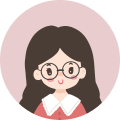
Blogging for a living! I live freely every day. 💛Recently, sparked by the influence of Corona, I started renting DVDs and Blu-rays and watching them at home.
「Watch your favorite movies and dramas ➡ Find an interesting film ➡ Create a backup」 has become the norm wI will continue to update this blog on how to copy, rip, create and play DVDs, Blu-rays and 4k UHD Blu-ray....
