Top 5 Blu-ray Ripper Software for Mac! Blu-ray copy software together!
Do you sometimes want to save a commercial or store-bought Blu-ray as MP4 on your computer? There are many Blu-ray ripping and copying software available on the Internet today, but if you install them on your own, you may get a virus on your computer because you are not sure if the software is safe or not.
There are many Blu-ray ripping and copying software for Mac, but there are few Blu-ray ripping and copying software for Mac compared to the number of Blu-ray ripping and copying software for Windows.
In this article, we will introduce the best Blu-ray ripper/copy software for Mac. If you are interested, please refer to this article!
1. 5 Blu-ray ripping software for Mac
Blu-ray ripping is to convert Blu-ray to playable video and audio files. If you want to import and watch Blu-ray movies on your smartphone, please use the Blu-ray ripping software introduced below.
1.1 DVDFab Blu-ray Ripper for Mac (free and paid versions)
DVDFab Blu-ray Ripper for Mac is the best Blu-ray ripping software for Mac on the market today. In just 15 minutes, you can convert Blu-ray to any video or audio file format. The output video files can be played on any device, media player, or home theater without gaps.
Key Features
- Quickly remove Blu-ray disc copy protections; only 5-10 seconds to open
- High-quality output, whether converted video or audio files
- High-quality video output with small file size for mobile devices
- Over 1000 output formats, including Mp3, Mp4, Mkv, Avi, Wav, Flac, etc.
- Built-in video editing function allows you to edit the converted video
DVDFab Blu-ray Ripper for Mac is available in free and paid versions. If you want to rip Blu-ray normally, the free version is sufficient with basic functions. However, the free version does not support the latest Blu-ray Copy Guard Removal is not supported. If you have long-term Blu-ray ripping needs, you should choose the paid version.
You can try all features for free for 30 days. Click the button below to get started.
1.2 VideoByte BD-DVD Ripper (paid)
As the name suggests, VideoByte BD-DVD Ripper can rip both DVD and Blu-ray. It also includes features such as compression and editing of the converted video. It can not only remove basic copy protections, but can also handle even the ever-hard-to-remove Disney copy protections.
- Functions are as follows
- Video editing
- Automatic main video detection
- Lossless conversion
- Video compression
1.3 Handbrake (free)
Handbrake is a free Blu-ray ripping software for Mac. It has basic ripping functions. However, since it is free, it is weak on the copy protection side in removing the latest copy protections. Also, the introduction on the official site is in English, so it may be a bit cumbersome for those who are not good at English. After installation, you will need to change the language to Japanese.
There should be a detailed article on the net on how to convert Handbrake to Japanese. If your ripping needs are not that many, you might want to choose Handbrake if you are only going to rip once.
The basic features are as follows
- Free of charge
- Output formats include Mp4, Mkv, etc.
- Video size can be set
1.4 MakeMKV (free and paid versions)
As the name suggests, MakeMKV can support Blu-ray ripping, but the output format is only MKV; if you want to convert Mp4 videos, you need to convert the Mkv files converted by MakeMKV to MP4 videos. It sounds like a hassle, doesn't it? Except for this point, MakeMKV is quite easy to use. In today's world, MakeMKV is a famous Blu-ray ripping software for Mac.
MakeMKV has a free trial version; once you install MakeMKV Beta, you can use it for free for thirty days. Why not take advantage of it?
The basic features of MakeMKV are as follows
- Japanese language support
- Output MKV files with no loss of sound/image quality
- No support for BDAV/CPRM copy protection
- AACS/BD+ copy protection supported
1.5 Tipard Blu-ray Converter for Mac (paid)
Tipard Blu-ray Converter for Mac is not very popular in Japan, but it has a lot of features. Perhaps the best feature is the ability to convert multiple files simultaneously.
Other basic features include
- Audio extraction
- Quality adjustment
- Fast operation
- High quality output
- Cropable
- Watermarking
Only the latest version can support Japanese, so be sure to download the latest version!
2. 3 Blu-ray Copy Software for Mac
As for copying Blu-ray, that is copying from Blu-ray disc to a new disc or folder or ISO file, if you want to backup Blu-ray on Mac to your computer, you can use Blu-ray Copy software.
The following is a list of Blu-ray copy software for Mac.
2.1 DVDFab Blu-ray Copy for Mac
DVDFab Blu -ray Copy for Mac is a well-known Blu-ray copy software in Japan. It is equipped with "cloud decryption service", so you can easily duplicate any Blu-ray.
The main features of DVDFab Blu-ray Copy for Mac are as follows
- Fast removal of Blu-ray copy protections
- Create backups to BD-50 in lossless quality
- Compresses to BD-25 while maintaining BD50's high image quality
- Built-in state-of-the-art technology allows full copying to be completed in less than 30 minutes.
2.2 Leawo Blu-ray Copy
Leawo Blu-ray Copy can handle any Blu-ray-DVD disc. It is perfect.
You can copy BD discs, DVD discs, folders, and ISO files.
The main features are as follows
- Perfectly copy Blu-ray/DVD discs with no degradation
- Copyable even on 3D Blu-ray, with output in 3D (quite strong!)
- Copy guard removal as well as region code support
- Three copy methods to choose from: Full, Main and Custom
- Copying speeds of up to 6x are possible
- Subtitles and audio tracks can be set when outputting.
- Only audio and subtitles can be saved
The one-year fee is 6105 yen, and the permanent version costs 13574 yen. You may think the price is a bit high, but it is definitely worth it!
2.3 Sothink Blu-ray Copy
Sothink Blu-ray Copy has five copy modes. Main, Custom, Full, Clone, and Merge. It has basic Blu-ray copy functionality, but it can only handle unencrypted Blu-ray. Copying is not possible for Blu-ray discs with built-in copy protection. Therefore, it is better to get the above two copy software to copy rental Blu-ray, commercial Blu-ray, etc.
The main functions are as follows
- Editing of copied videos
- Video compression
- Customization settings
3. points to note when ripping and copying Blu-ray
Most Blu-ray discs today have copy protection technology in place. The reason for this is to prevent unauthorized copying. It is common to use ripping or copying software to remove the copy protection on Blu-ray discs, but only for personal or home use. Any use outside of that range is illegal. Please be careful.
4. summary
Are there times when you need to import a commercially purchased or rented Blu-ray disc to your computer? In today's Internet, we do not know if the Blu-ray ripping or copying software is safe or not, and if you install it without permission, you may get a virus on your computer. In this article, we have introduced some highly secure Blu-ray ripping and copying software for Mac. Choose the one that best suits your needs. We hope you find this article helpful!
Articles of the same type
How to use DVDFab to burn from MP4 to Blu-ray, including Blu-ray to MP4 ripping
Blu-ray ripping software is a must! 5 best Blu-ray ripping software recommendations
Free Blu-ray Ripper and Copy! Top 15 Software to Copy Blu-ray to PC
Blu-ray Copy Ultimate Guide sa 2020
Blu-ray Copy Ultimate Guide in 2020
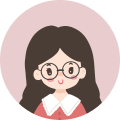
Blogging for a living! I live freely every day. 💛Recently, sparked by the influence of Corona, I started renting DVDs and Blu-rays and watching them at home.
「Watch your favorite movies and dramas ➡ Find an interesting film ➡ Create a backup」 has become the norm wI will continue to update this blog on how to copy, rip, create and play DVDs, Blu-rays and 4k UHD Blu-ray....
