【2024 Latest】Guaranteed Successful and Super Easy Way to Record (Download) Paravi Videos on PC
Table of Contents[close]
Paravi(パラビ)はTBSの人気番組やドラマを中心に提供する動画視聴サービスです。ここでしか視聴できないドラマも多く(DVD化されていない)、その特定のドラマを見るために契約している人も多いでしょう。そのようなドラマや番組をいつでも視聴できる環境が整えば嬉しいですよね。そこで、今回の記事では、録画やダウンロードを駆使してParaviの動画コンテンツをPCに保存する方法を解説いたします。
Paravi(パラビ)とは
ParaviはTBS、テレビ東京、WOWOWの合同動画配信サービスとして、株式会社プレミアム・プラットフォーム・ジャパン(PPJ)が2018年に開始したストリーミングサービスです。動画配信サイトとしては新しく、TBSの人気ドラマなどが豊富に配信されているため、「国内番組に強い動画配信サイト」として定着しています。絶大な人気を誇るドラマの配信もあり、ここでしか視聴できないコンテンツも多数揃っています。
基本的にパラビの動画をダウンロードすることはできないが…
Paraviには動画コンテンツにDRM(デジタルコンテンツ著作権保護技術)が使用されているため、通常の方法で動画をダウンロードすることはできません。
PCやスマートテレビでParaviを有料登録して視聴する際には、ダウンロードボタンやオプションがありません。公式のモバイルアプリではダウンロード機能が提供され、それを活用して購入やレンタル済みの内容をオフラインで視聴することは可能ですが、それにも多くの制限があり、自由に扱える動画ファイルというわけではありません。
具体的には以下のような制約があります。
- 別アカウントでログインした場合、ダウンロードした作品は削除されます。
- ネットに接続されていない場合、ダウンロード開始または最後の視聴開始から48時間以内に視聴が可能です。48時間以上経過した場合でも、ダウンロード有効期限内であれば、ネットに接続してオフライン期限を更新することができます。
- 1作品につき最大12エピソードまで、まとめてダウンロードできます。
- ダウンロードした作品を、別の端末で視聴することはできません。
- 1アカウントにつきダウンロード可能な端末は2台までです。
- 画質は「高画質」「標準」「さくさく」から選択できます。
- Android OS 8.0番台はダウンロードに対応していません。
- 機種や作品によってはダウンロードできない場合があります。
特に以下にご注意ください。
録画ソフトでエピソードずつParaviを録画するのも不可能
結論から言うと、PC録画ソフトやスマホのスクリーンキャプチャーツールを利用しても、Paraviの動画再生部分は真っ黒になります。様々な録画ソフトを用いて検証した結果、機能しないことが確認されました。肉眼での視聴は可能ですが、録画ソフトで記録するとこのようになります。
これもDRM技術の成果です。
- On the internet, various recording software is recommended for capturing Paravi, but currently, not a single one can record paid Paravi videos; it's an absolute falsehood.
Capturing the Signal Directly? HDCP Issues
As a last resort, some people consider using signal splitters to directly capture the video signal to record Paravi. However, since the terminals are equipped with HDCP, an anti-piracy technology, it is not as straightforward as one might think. Though there are splitters that can bypass HDCP, it's highly questionable whether they can be used for recording Paravi.
Moreover, considering the cost of purchasing, installing, and configuring the splitters, it is certainly not an affordable topic.
StreamFab: The Ultimate Tool for Easy Paravi Recording (Downloading)
Today, we introduce the "StreamFab U-NEXT Downloader," a dedicated Paravi downloader developed by DVD Fab. Equipped with a "DRM removal function," it allows you to download all content available on Paravi. Known for their DVD and Blu-ray ripping software, DVD Fab offers a free plan for 30 days, providing the same features as the paid plan, making it worthwhile to try the free version first.
Enjoy a 30-day free trial with all features! Click this button and join us.
Features and System Requirements of StreamFab U-NEXT Downloader
Outstanding Functional Features>>
- Download exclusive Paravi titles for permanent viewing
- Watch downloaded video content on smartphones and tablets
- Free version offers the same features as the paid version for 30 days (functionality limited after 30 days)
- Remove DRM and download videos in bulk
- Supports 1080P (Full HD) quality and AAC2.0 audio recording (high quality)
- Simultaneously saves metadata compatible with media servers
- As long as playback is possible, save Paravi on PC.
System Requirements>>
- Compatible OS: Windows 7 or later (32bit/64bit) MacOS 10.10-11.3
- CPU: Intel Core2Quad or higher
- RAM: 4GB or more
- HDD: 40GB or more available space
- Internet connection required
How to Install StreamFab U-NEXT Downloader
First, let's install the "StreamFab U-NEXT Downloader" on your PC. It is compatible with both Windows and Mac, so please check the system requirements and proceed with the installation.
Step 1:First, download the StreamFab U-NEXT Downloader from the official website using the button above.
Step 2:Double click to open the downloaded .exe file.
Step 3:If you wish to change the installation location, click "Custom" to adjust the destination. If no changes are needed, click "Quick Install."
Please wait a few minutes for the installation to complete.
Once the installation is complete, a screen like the one below will appear. Click "Launch Now."
>>StreamFab U-NEXT Downloader | Official Site
2-3. Downloading Videos with StreamFab U-NEXT Downloader
Step 1:Launch StreamFab, click "VIP Services" on the left panel, and then click the U-NEXT icon to open the U-NEXT website in a new tab.
Step 2:Log in to the site with your U-NEXT account.
Step 3:Play the video you wish to download.
When the Paravi video is successfully analyzed, the download screen will appear. Check the episodes you want to download, select the resolution, and then click the "Download Now" button to begin downloading.
Step 5:You can check the download progress in "Downloading."
>>StreamFab U-NEXT Downloader | Official Site
※With the 2012 amendment to the Digital Content Law, disabling DRM is also recognized as illegal. However, there are exceptions, and it may not be unlawful in certain cases.
Conclusion
In this article, we have provided a detailed explanation on how to record and download Paravi videos. For unlimited downloads of Paravi, we recommend using the StreamFab U-NEXT Downloader. Please try downloading Paravi with StreamFab. For the U-NEXT recording method, click here.
Articles of the same type
Latest in 2022, how to download and record Hulu videos!
Music lovers must see this! Introducing free software to convert YouTube videos to MP3
Essential for those wanting to download DMM videos! Top 5 recommended software.
To start Disney+.Com/Begin? Complete guide on how to download Disney Plus!
To continue watching U-NEXT after cancellation? Explanation of two specific methods [Latest 2024]
How to Stream Netflix TV on TV? Steps and notes!
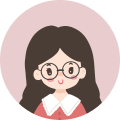
Blogging for a living! I live freely every day. 💛Recently, sparked by the influence of Corona, I started renting DVDs and Blu-rays and watching them at home.
「Watch your favorite movies and dramas ➡ Find an interesting film ➡ Create a backup」 has become the norm wI will continue to update this blog on how to copy, rip, create and play DVDs, Blu-rays and 4k UHD Blu-ray....
