How to Recover File From Damaged DVD and blu-rays?
Table of Contents[close]
Table Of Contents
Part 1:Can You Save A Damaged DVD Disc?
Part 2:How To Recover Damaged DVD Disc And Blu-Rays?
Part 3:How To Recover Files From A Damaged Blu-Ray?
Part 4 :The Concluding Thoughts
There are occasions where you might have found your DVDs and other discs damaged. If you have truly valuable content on those DVDs, you would definitely be looking for the right options to recover your discs. That is precisely why you would want to check out the best recovery software to regain your content from the CDs.
Can You Save A Damaged DVD Disc?
Ideally, you should be able to save a damaged DVD disc by recovering the content on the DVD with ease. However, before the data can be recovered, you need to ensure that the data can be read by the software that you would be using. There may be a few options that would help you get access to the data on the DVD or Blu-ray and answer your query on the right software to recover data from scratched DVD.
A few good options that can help can include
-
Mask the Tape – The holes on the disc not recoverable even by the professionals. The best way is to skip them. Locate the holes on the shiny side and then use masking tapes to cover the area.
-
Waxing – Apply a very thin layer of Lip-balm / Vaseline / liquid car wax / furniture wax / neutral shoe polish. Clean it up once it dries. Use radial motions for the purpose.
-
Clean the disc – Use warm water to clean the disc. Rub the CD in a radial motion. Never use a towel or any cloth for cleaning. Use only your hands. Take care not to damage the disc further.
-
Use light bulb – Hold the CD at around 4 inches away from a 60 cm lamp. Play the CD when it is still hot.
-
Polishing – Do note that this method may damage the disc further. Use small toothpaste to clean the disc. Once done, clean the CD once the paste dries up.
The above methods apart, using the software recovery software can prove to be one of the excellent options for the purpose.
The DVDs and Blu-rays are bound to face issues and finally make normal use impossible. However, you should not be worried and consider the files to be lost forever. There are enough options available to recover the data. The software options developed by several developers have been used to recover the damaged data.
How To Recover Damaged DVD Disc And Blu-Rays?
Well, there are several tools that can help you recover a file from damaged DVD and Blu-ray damage. However, we found the two recently launched Media Recover tools to be an excellent option in improving your experience in recovering your damaged DVDs and Blu-rays.
The easy to use interface offered by DVDFab Medi Recovery tools has been instrumental in using them to your heart’s content. In essence, they can be treated to be the right options for the best software to recover data from damaged DVD disc. You would definitely find it one of the prime options you would find impressive in how to recover files from corrupted DVD.
Media Recover for DVD – The best DVD recover software
The Media Recover for DVD from DVDFab is an excellent option for recovering your DVD disc with ease. You can recover any of your DVD files without any sort of issues. It can be a great option for handling all your media content that needs to be repaired. It can even be helpful in letting you recover files from CD, DVD and Blu-ray.
The software provides you access to three different modes to choose from. You can pick the mode depending on the extent of the damage. Choose between Quick Scan, Deep Scan and Custom Scan.
-
Quick Scan – If you have a time crunch, the quick scan should be the best mode you can opt for. It can be a great option if you find the damage is not extensive. It can also help you address the removal of Java. A quick scan checks the integrity of the directory structure and handles the common issues that may be affecting your disc and its content.
-
Deep Scan – The scan can attempt reaching a little deeper into scanning. The mode will check all the files. The scan can take a while to complete. It undertakes an overall thorough scan of the data on the disc. The scan mode takes up an in-depth check on file viewability and playability. It also handles the other files such as M2TS and VOB files.
-
Custom scan – The custom scan mode has been observed to provide you with an excellent control over your scanning need. You can pick the exact folder and other details you want to scan. It lets you scan the file structure and other details that you want to scan.
The software also lets you perform an automatic scan at regular intervals. This can be helpful in taking care of the proper backup of the system. You can pick how often you want the scan to occur. Yet another excellent option we found rather impressive includes the ability to skip the small files and quicken the scanning process. The Media Recovery for DVD can backup all the files before it can attempt the recovery of the files. This will ensure that you will never lose any of the files.
Steps To Get Data From Damaged DVD Disc?
Using Media Recovery for DVD is a very simple and easy to follow option. It just needs you to follow four steps to recover your data and recover your video files.
Here is how you can recover media files from a damaged DVD using Media Recovery for DVD –
Step 1 – Install and launch Media Recovery for DVD
Simply get access to the tool from the official site for DVDFab Media Recovery. Install the software and launch it as you would do with any other software. Pick the scan mode you want to opt for from among Deep Scan, Quick Scan and Custom Scan.
Step 2 – Add your files
You can add your files. You can pick the option to Add Directory and the directory you want to recover.
Step 3 – Begin Scanning
As soon as you choose the Directory you want to scan, the software begins to scan your directory. Wait till the scan is completed. If the software detects any issues or damage to the disc, it will list out the issues on the disc.
Step 4 – Apply repair
If the software detects any errors, it will show the errors. Click on Repair and the software will repair the disc. That should do it. Your DVD will be scanned, and the data will be recovered. You can then use any DVD Copy software such as DVDFab DVD Copy to copy your DVD files or even use DVDFab Video Converter or DVDFab DVD Ripper to copy your files with ease.
How To Recover Files From A Damaged Blu-Ray?
If you have a Blu-ray damage, you can use another worthy tool from DVDFab viz DVDFab Media Recover from Blu-ray for recovering your content. Developed on the same lines as the DVDFab Media Recover for DVD, it does provide you with an enhanced experience in recovering your Blu-rays and help you save your content.
DVDFab Media Recover for Blu-ray can be a great option that can be helpful in a variety of ways. The tool can even scan the damaged ISO folders and files without the worry. The software can take care of a wide range of issues such as damaged drives, damaged or corrupted media files, incomplete file structures, or unremoved DVD protections. The tool can efficiently repair and recover the data from the disc for ensuring a smoother playback.
DVDFab Media Recover for Blu-ray can be helpful in recovering your disc with three different scanning modes to choose from. You also have access to several other scanning and recovery options such as automatic scans and file backup as ISO, restoring and protecting your media files.
You have access to quick scan, deep scan and custom scan options to address the Blu-ray disc. It can be a great option to recover all your files and other content on the Blu-ray disc so that you would never miss any content.
The Concluding Thoughts
Finding a damaged disc can definitely prove to be hugely annoying. The loss can be more disappointing if you have the content that you cannot afford to lose. The tools like DVDFab Media Recover for DVDV, and DVDFab Media Recover for Blu-ray can prove to be one of the incredibly thoughtful options you would find rather impressive.
We would indeed consider it to be an excellent solution for the best DVD recover software or can even help you recover files from Blu-ray.
Articles of the same type
Recommended DVD Copy & Ripper Software Ranking! From free to paid CPRM Removal!
How to Copy a DVD Protected by Region Code, CSS, UOP...?
Paano Makopya ang isang DVD na Protektado ng Region Code, CSS, UOP ...?
[2021 Newest] The Ultimate Guide to Copy DVD
Nangungunang 4 na Paraan upang mai-convert ang VCR sa DVD sa 2020
Top 4 Ways to Convert VCR to DVD in 2020
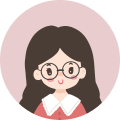
Blogging for a living! I live freely every day. 💛Recently, sparked by the influence of Corona, I started renting DVDs and Blu-rays and watching them at home.
「Watch your favorite movies and dramas ➡ Find an interesting film ➡ Create a backup」 has become the norm wI will continue to update this blog on how to copy, rip, create and play DVDs, Blu-rays and 4k UHD Blu-ray....
