Best 5 Video Converting Software to use when converting videos.
Table of Contents[close]
There are many interesting videos on the Internet. Sometimes videos downloaded from video sites do not play, and sometimes when you put a video from your computer on your phone, it does not play well on your device. There are also times when you want a particular file format, such as MP4 or MP3. In such cases, you need video conversion software.
Also, when saving videos from social networking sites such as YouTube or Twitter, the procedure for converting videos is still essential. If you do it poorly, the saved video may end up in a strange video format. That is also when video conversion software comes into play.
In some cases, there is also a need to convert downloaded videos to audio format. In all of the above situations, a video converter software that fits your needs will solve everything.
There are a variety of video conversion software available on the Internet. Some are professional-grade paid software, while others are completely free. And there is software for Mac users as well as Windows users.
Here are five mainstream video conversion software in order of recommendation. Find the video converter that fits your needs based on price, computer OS, and ease of use.
DVDFab Video Converter Pro
Computer OS: Windows
Price: ¥3539 for the standard version, ¥7669 for the full-featured PRO version
Recommendation: ★★★★★
Features: Professional grade software with 8K support, money-back guarantee and customer support
Website: https: //dvdfab.org/video-converter-pro.htm
DVDFab Video Converter Pro is a professional video converter for individual users. Although it is a paid software, it comes with a free trial period, so you can try it out for a trial period first. There are a standard version and a full-featured trial version (PRO version), the former is recommended for those who use basic functions, and the latter for experts.
DVDFab Video Converter Pro can convert video and audio to any format. It supports up to 8K, making it versatile for video conversion. It can also convert video to audio. The full-featured trial version also activates the video editing feature and allows you to use the one-step multimedia editing toolbox. This is a useful tool for those who work with videos at work.
DVDFab Video Converter Pro features a 30-day money-back guarantee and customer support that can help you solve problems within 48 hours. I usually have trouble using paid software or have trouble using it, but this gives me peace of mind.
It is a good choice for regular users as well as for those who want to become YouTubers.
Required Operating Environment
Windows 11/10/8.1/8/7 (32/64 bit)
Intel i3 or higher
At least 4GB of RAM
40 GB or more of available hard disk space
Internet connection (required for activation/program updates, etc.)
Aiseesoft Free Video Converter
Computer OS: Windows, Mac
Price: Basic functions free
Recommendation: ★★★★★
Features: Free basic functions, can convert downloaded videos from NHK, Nico Nico, FC2, etc.
Website: https: //www.aiseesoft.jp/free-video-converter/
Aiseesoft is a well-known software developer that provides a lot of PC software. Among them, Aiseesoft Free Video Converter is a video conversion software. You can free download it from the official website. And it is Mac compatible, which is a great thing for video saving software.
Aiseesoft Free Video Converter can convert more than 300 video formats. Its feature is that it can convert not only local videos, but also downloaded videos from YouTube, Nico Nico, FC2, Facebook, etc.
It also comes with easy editing functions and can convert to formats that can be played on smartphones.
However, if you want to use more professional features, you will need to download or purchase other software from Aiseesoft.
iSofter Video Converter
Computer OS: Windows
Price: 4980 yen
Recommendation: ★★★★☆
Features: High performance, 4K support, with editing functions, supports video formats of game machines
Website: https: //www.isofter.jp/video-converter.html
iSofter Video Converter is a video conversion software provided by iSofter. Although it looks somewhat stiff, it is actually a product from a company with a long tradition, and to our surprise, its video conversion software has been in service for more than 10 years. You could say that it is a software with a proven track record. You can download a trial version of the software on their website for a free trial period.
iSofter Video Converter supports up to 4K and H.265 encoding. And it can support smartphones such as Galaxy and Xperia, and even game consoles such as PlayStation. Its stability is outstanding.
It also comes with video editing functions such as video splitting and merging of multiple videos, so it has all the video-related functions you need.
Wondershare UniConverter 13
Computer OS: Windows and Mac
Price: ¥2,780/month, ¥5,380/year plan, ¥8,280/perpetual license
Recommendation: ★★★★☆
Features: Supports SNS posting, lossless conversion
Website: https://uniconverter.wondershare.jp/convert-video.html
Wondershare UniConverter 13 is a paid video converter that can be used for both Windows and Mac. It is already compatible up to the latest Windows 11 and supports Apple's M1 chip. You can get a glimpse of its technical capabilities.
Wondershare UniConverter 13 can batch convert multiple videos at high speed. It can do high speed conversion, and lossless conversion as well. The best feature is the ability to convert in the right size for each platform, including YouTube, Facebook, Vimeo, Instagram, Likee, TikTok, Amazon, and eBay. This software is truly suited for social networking contributors.
In terms of video formats, it supports 4K and 3D; it's a little disappointing that it can't go up to 8K, but if you're not the most advanced user, it covers almost all the basic functions.
There is a free trial period before purchasing the software, which can be downloaded for free on the website.
One downside is that the pricing is a bit complicated. Be careful when choosing a plan when purchasing.
FFmpeg
Computer OS: Windows and Mac
Price: Completely free free software
Recommendation: ★★★☆☆☆☆
Features: For experts, requires considerable technical skills, completely free
Website: https: //ffmpeg.org/
FFmpeg is a completely free free software and a professional tool in video conversion and recording. It is compatible with all PC operating systems and is operated by commands. It is a software that requires a great deal of technical skill to use, but it is actually a godlike software that can do almost anything.
You can convert and merge videos with commands, and download and convert videos from YouTube, Twitter, etc. You can also record live broadcasts.
If you are very familiar with computers, you should explore the use of FFmpeg once. Of course, the difficulty of using FFmpeg is the biggest disadvantage of FFmpeg.
Video Conversion Software Summary
There are many ways to convert videos, but professional software is a good choice. Professional software can successfully handle converting YouTube and Twitter videos, as well as MP4 and MP3 output. Once you find the right software for you, you can improve your work efficiency and enjoy your videos better. Please give it a try!
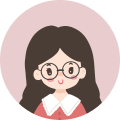
Blogging for a living! I live freely every day. 💛Recently, sparked by the influence of Corona, I started renting DVDs and Blu-rays and watching them at home.
「Watch your favorite movies and dramas ➡ Find an interesting film ➡ Create a backup」 has become the norm wI will continue to update this blog on how to copy, rip, create and play DVDs, Blu-rays and 4k UHD Blu-ray....
