To continue watching U-NEXT after cancellation? Explanation of two specific methods [Latest 2024]
Table of Contents[close]
U-NEXT provides access to a vast array of movies and TV dramas.
Many might have registered during promotions like the three-month free campaign, thinking, "I'll just use it while it's free." However, after the free period ends, one often finds themselves intrigued by ongoing dramas or wishing to explore other available works. Consequently, even after canceling U-NEXT, some are left pondering how to continue watching those shows.
This time, for such individuals, we will elucidate two methods to keep enjoying the cinematic experiences on U-NEXT even after cancellation.
The second method involves using specific software. We will thoroughly explain both its functions and usage, so rest assured.
How to Continue Watching After Cancelling U-NEXT① | Save Videos with the U-NEXT App
The first method is to save content (like movies and dramas) directly through the U-NEXT app. By saving it within the app, you can watch offline and continue viewing even after canceling your subscription.
If you haven't canceled yet, it’s the easiest method, but you need to consider the expiration date of the content, as mentioned below.
Devices Compatible with Content Saving
・iOS App
・Android App
It’s available for both iOS and Android. However, installing the U-NEXT app is necessary. (Saving is not possible through browser operations, so be aware.)
Viewing Restrictions
・The maximum viewing period for downloaded content is 48 hours (varies by content)
・Only one device can be used for downloads
Other Points to Keep in Mind
・Playback is not possible after deleting your U-NEXT account
・In some environments, downloads are not possible (e.g., non-streaming supported Wi-Fi spots, non-encrypted connections, connections with large data communication limits, etc.)
How to Continue Watching After Cancelling U-NEXT② | Download Videos to Your PC with “StreamFab U-NEXT Downloader”
The second method is to use StreamFab U-NEXT Downloader to save videos directly to your PC.
StreamFab U-NEXT Downloader is software that allows videos from U-NEXT to be downloaded to your computer.
Once downloaded, it can be played offline, enhancing portability and proving to be highly convenient.
The main features and functions of StreamFab U-NEXT Downloader include the following:
Features of StreamFab U-NEXT Downloader
- Supports both MAC and Windows
- Save videos as MP4
- Download videos up to 1080p
- Pre-select subtitles and audio for downloaded videos
- High-speed download (approximately 10-20 minutes for a 2-hour movie)
- Download videos not only from U-NEXT but also from H-NEXT
Required Operating Environment
- Windows 11/10/8.1/8/7 (32/64 bit)
- Intel i3 or later
- 4GB of RAM or more
- At least 40GB of free hard disk space
- An active internet connection is required
This software isn't just for downloading videos; it allows detailed settings and format selection, enabling you to save videos in the optimal condition.
Additionally, unlike the U-NEXT app, there are no viewing period restrictions, so you can watch the downloaded videos at your convenience, adding to its appeal.
Is StreamFab U-NEXT Downloader Paid?
If you find StreamFab U-NEXT Downloader appealing, you might be wondering, "Is this software free or paid?"
In conclusion, StreamFab U-NEXT Downloader is a paid software. (Prices vary, but as of now, it costs 4,719 yen per month.)
The current monthly fee for U-NEXT is 2,189 yen, which isn't exactly cheap.
The cost of StreamFab U-NEXT Downloader roughly equates to two months' worth of U-NEXT subscription.
If you have already decided on the movies or dramas you want to watch on U-NEXT, purchasing the software to download them would be a highly wise decision.
Additionally, as a 30-day free trial is available, those who are interested might consider trying it out first.
<By the way...>
For those who are looking to download videos from other streaming sites as well as U-NEXT, we recommend "StreamFab All-in-One".
Not only U-NEXT, but you can also download movies and dramas from renowned streaming sites like Amazon Prime, Hulu, Netflix, and Disney+, with this software package at a great value.
With coverage of over 1000 streaming sites, this product is ideal for people who wish to download videos from multiple sites. It's far more economical than purchasing the software individually, so it's worth considering.
How to Use StreamFab U-NEXT Downloader
For those who want to actually use StreamFab U-NEXT Downloader, here is a guide on how to use the software.
Download & Install
First, download the software from the official StreamFab U-NEXT Downloader page, choosing the version that matches your PC's OS.
Once the download is complete, follow the installation wizard to finish the installation. (We recommend creating a desktop icon for easy access to the software in the future.)
Initial Setup
After installation is finished, proceed with the initial setup.
Launch the software, click the settings button in the top right corner of the screen, and navigate to "Streaming Services" to adjust your preferences. You can set the resolution and subtitles for the videos you want to download.
While the default settings are fine for most, if you wish to save space on your PC, consider setting the resolution to HD-720p instead of Full HD.
Choosing the Downloader
Once the initial setup is complete, you can start downloading videos right away.
A list of streaming sites will appear; choose U-NEXT. U-NEXT will open within the software, so log in with your account.
Selecting the Video
Select and play the movie or drama you wish to download.
Select the Episode to Download
As you play the video, a download page will open up allowing you to select the episodes you wish to download (for series with multiple episodes).
Check the episodes you want to download and click "Download Now" at the bottom right of the screen. The download will begin.
<Tip>
For a more enjoyable viewing experience, consider burning the downloaded videos to DVDs. This also serves as a data backup, providing peace of mind for your favorite movies and dramas.
Moreover, DVDFab, the provider of StreamFab U-NEXT Downloader, also offers software for creating DVDs and Blu-rays from downloaded videos, and video player software.
All of these are user-friendly, so if you like the Downloader, consider purchasing them as a set.
Conclusion
We have introduced a way to continue watching U-NEXT videos even after canceling your U-NEXT subscription. Here's a summary of the advantages and disadvantages of the two methods.
|
メリット |
デメリット |
|
|
U-NEXTアプリ |
・Convenient (No need to download additional software) ・Free of charge |
・Limited to one device for downloads ・Viewing restricted to a maximum of 48 hours |
|
StreamFab U-NEXT Downloader |
・No restrictions on download devices or viewing periods ・Detailed download settings available ・Capable of burning to disc after download |
・Paid service (after a 30-day free trial) |
For a quick and straightforward download, the U-NEXT app's functionality suffices. However, considering the viewing limitations and device restrictions, it can be somewhat cumbersome.
If you desire a more seamless and prolific downloading experience, consider utilizing the StreamFab U-NEXT Downloader as mentioned in the second option. Downloading videos to your PC broadens the possibilities for later use.
As it is a paid service, those interested might first want to try out the free trial.
```Articles of the same type
Can't Watch Amazon Prime Video? Learn about possible causes and what to do about it!
Music lovers must see this! Introducing free software to convert YouTube videos to MP3
How to Stream Netflix TV on TV? Steps and notes!
To start Disney+.Com/Begin? Complete guide on how to download Disney Plus!
【2024 Latest】Guaranteed Successful and Super Easy Way to Record (Download) Paravi Videos on PC
Essential for those wanting to download DMM videos! Top 5 recommended software.
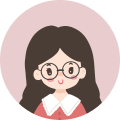
Blogging for a living! I live freely every day. 💛Recently, sparked by the influence of Corona, I started renting DVDs and Blu-rays and watching them at home.
「Watch your favorite movies and dramas ➡ Find an interesting film ➡ Create a backup」 has become the norm wI will continue to update this blog on how to copy, rip, create and play DVDs, Blu-rays and 4k UHD Blu-ray....
