The era when images can be made high-resolution with AI! | 5 methods for image high-resolution [2024 latest edition]
If only we could enhance old photos taken with feature phones to look like they were taken today...
The quality of images obtained from SNS is poor. I wish I could save them in better quality...
Do you have such concerns?
In fact, these issues can be resolved with AI. We live in an era where AI can automatically analyze and enhance the quality of low-resolution images. This time, I will introduce some recommended methods and software that can enhance image quality using AI. Additionally, I will explain the advantages and disadvantages of each method in an easy-to-understand manner.
Please find the method that suits you best and achieve high-quality images!
Table of Contents[close]
1. Enhance Images with AI! Highly Recommended Method ① DVDFab Photo Enhancer AI
The first method I would like to introduce is DVDFab Photo Enhancer AI.
In terms of enhancing image quality, it can remove various types of noise such as chroma noise and luminance noise, achieving a very high level of processing.
One of the appealing aspects of DVDFab Photo Enhancer AI is its plethora of features, rivaling even Adobe Photoshop. It not only enhances image quality but also includes fun features such as transforming images into a pop art, comic-book style.
Another highly recommended feature is its colorization capability for monochrome images. As the name suggests, this feature analyzes monochrome images and automatically processes them into natural color photos.
You might be amazed at what AI can achieve. Perhaps adding color to those monochrome photos tucked away in storage could bring joy to your family.
This software is designed to be intuitive, making it ideal for beginners as well.
While there is a paid version without feature limitations, those who want to try out the functionalities introduced here can start with the free trial version.
【Advantages and Disadvantages of DVDFab Photo Enhancer AI】
|
Advantages |
|
|
Disadvantages |
|
2. Enhance Images with AI! Highly Recommended Method ② VANCE AI
VANCE AI is another software for enhancing image quality that operates entirely online.
It offers both free and paid versions, and even the free version provides a fairly high level of quality enhancement. Images can be enlarged up to eight times. The interface is intuitive, involving drag-and-drop operations.
However, be aware that the free version has restrictions on the size of images that can be uploaded and the number of downloads allowed. With the paid version, image sizes can be up to 8MB and there are no download restrictions.
As it is an overseas site, the Japanese translation might feel somewhat unnatural, but it does not hinder usability.
【Advantages and Disadvantages of VANCE AI】
|
Advantages |
|
|
Disadvantages |
|
3. AI-Enhanced Image Quality! Recommended Method ③: Adobe Photoshop CC
Adobe's image editing software, Photoshop, is virtually a household name.
In fact, Photoshop can enhance image quality with its features.
Unlike the two previously mentioned services, being software, it requires a download.
In March 2021, a new feature called "Super Resolution" was added. It is available as a plugin under "Camera Raw." This function uses AI and deep learning to enhance image quality.
As you are likely aware, it is somewhat pricey, but the vast array of features extends far beyond just image enhancement, allowing comprehensive image editing.
There are various subscription plans available, so you can choose one that suits your usage frequency. Occasionally, there are sales too, so if you wish to use it at the lowest cost possible, it's advisable to frequently check the official website.
【Advantages and Disadvantages of Adobe Photoshop CC】
|
Advantages |
|
|
Disadvantages |
|
4. AI-Enhanced Image Quality! Recommended Method ④: Waifu2x
For those who desire a simple and straightforward way to enhance image quality, Waifu2x is the software for you.
This is a web service, so there is no need to download anything—it all happens online.
While the webpage design may seem a bit dated at first glance, do not be fooled. Its ease of use is excellent.
The operation is extremely simple. Upload the image you wish to enhance, choose the style (photo/illustration), select the noise reduction level and enlargement level, and execute.
Once the process is complete, download the image and you are done.
Given its simplicity, you may want to experiment with various noise reduction levels to find the optimal setting.
【Advantages and Disadvantages of Waifu2x】
|
Advantages |
|
|
Disadvantages |
|
5. AI-Enhanced Image Quality! Recommended Method ⑤: Gigapixel AI
Lastly, we introduce Gigapixel AI, a software available for both Mac and Windows.
Though it is a paid service, it offers highly accurate processing capabilities that deliver satisfying results. It can realistically portray the textures of objects, animals, and humans within images.
While it may be on the pricier side, it could be a worthwhile investment for those who wish to pay once and repeatedly use the software for enhancing image quality.
However, please note that it does not currently support Japanese, so you will need to navigate it in English. (The interface is simple enough to manage with basic English skills.)
【Advantages and Disadvantages of Gigapixel AI】
|
Advantages |
|
|
Disadvantages |
|
6. Conclusion
This time, we introduced five methods to enhance image quality using AI. These range from simple, web-based solutions to sophisticated software that integrates various functionalities. Some of you might be astonished at the capabilities of modern AI.
Find a method that suits your needs and enjoy beautiful images.
Articles of the same type
Use AI to enhance the quality of your DVDs and general videos! Up-convert images as well!
Explaining in detail how to share and share videos with friends without a share key [Latest in 2024].
2024 Latest Version】This is the perfect frame interpolation software! Frame Interpolation 5 recommended software
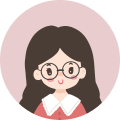
Blogging for a living! I live freely every day. 💛Recently, sparked by the influence of Corona, I started renting DVDs and Blu-rays and watching them at home.
「Watch your favorite movies and dramas ➡ Find an interesting film ➡ Create a backup」 has become the norm wI will continue to update this blog on how to copy, rip, create and play DVDs, Blu-rays and 4k UHD Blu-ray....
