2024 Latest Version】This is the perfect frame interpolation software! Frame Interpolation 5 recommended software
Table of Contents[close]
If you are editing videos, you should know what "frame interpolation" is. It is an indispensable technology for making your videos beautiful and smooth.
In this article, we will discuss what frame interpolation is and how it works. We will introduce at a stretch, from what is frame interpolation, to recommended software that can perform frame interpolation in a jiffy, and even advanced software that has further improved its functionality by introducing AI.
1. what is frame interpolation?
Frame interpolation is a technology that creates a smooth video by inserting new frames (scenes) in the video. By creating new frames based on the content of the previous and following frames, a natural and beautiful video is created.
It is also known as "motion interpolation.
You may be thinking, "When in the world is such technology useful? You may be thinking, "When is such technology useful?
Frame interpolation is useful, for example, when you want to create slow motion. Slow motion stretches the frames in a video and plays them back slowly, so if the number of frames is small, the result will inevitably look unnatural and choppy. In particular, fast-moving video (sports, action, animal movement, etc.) or video that features detailed movements (hair fluttering, etc.) will look unnatural if the number of frames is small.
So, frame interpolation technology can be used to produce smooth and natural-looking videos.
Frame interpolation using advanced AI! Two highly functional tools
We live in an age where frame interpolation can actually be done by AI. As mentioned above, frame interpolation is a function that fills in frames based on information from the previous and following frames. The accuracy of reading this base information is much better with AI = much better quality of the edited video.
In this section, we will introduce tools that can perform frame interpolation using AI. If you want to create more advanced videos! If you are aiming for a higher level, please check out these tools.
1) AI Frame Interpolation Software | DVDFab Smoother AI
Next, we will introduce a frame interpolation tool from DVDFab, which has launched a variety of PC tools. It is a new tool called DVDFab Smoother AI , which was recently released; DVDFab also uses AI in other tools such as photo correction, so you can trust them in the aspect of AI utilization.
| DVDFab Smoother AI Basic Info |
|
| What DVDFab Smoother AI can do |
|
| Advantages of DVDFab Smoother AI |
|
| Recommended for |
|
The paid version is slightly more expensive, but it is stress-free to use because of its simple operation and high-precision frame interpolation. The interface is not cluttered, and the tool is very easy to use. There is a free trial version available, so it is a good idea to try it first to get a feel for how it works.
If you are serious about purchasing this tool, it would be more beneficial to purchase the AI pack, which consists of Smoother AI, Enlarger AI, Photo Processing AI, and Video Processing AI.
2) AI Frame Interpolation Tool | DAIN-APP
Dain-App is a tool that specializes in frame interpolation. Although there is a fee for this service, its relatively reasonable price makes us happy.
| Dain-App Basic Information |
|
| What you can do with Dain-App |
|
| Advantages of Dain-App |
|
| Recommended for |
|
Unfortunately, macOS users cannot use this software because it supports only Windows OS. Also, please note that the frame interpolation effect is difficult to see unless the original video is properly divided into frames.
Since it is relatively inexpensive, those who are particular about frame interpolation may give it a try! If you want to be particular about frame interpolation, you may give it a try.
3. 3 recommended tools for frame interpolation Three recommended tools
There are various tools that can perform frame interpolation. There are many different types of tools, some with basic video editing functions, some specializing in video viewing, and many other unique software. Here we introduce three recommended interpolation tools that you can use right away.
1) Frame Interpolation Software ~ AviUtl
AviUtl, a free video editing software, is a convenient one-stop shop for basic video editing. It is lightweight and highly scalable to satisfy even the most discerning users. The fact that it is free is also a plus.
| AviUtl Basic Information |
|
| What AviUtl can do |
|
| Advantages of AviUtl |
|
| Recommended for |
|
To perform frame interpolation in AviUtl, you need to add plug-ins, which are available by installing Avisynth, MVTools, and warpsharp. Installing plug-ins is easy if you are an experienced user, but can seem complicated if you are a beginner. For those reasons, AviUtl is recommended for intermediate to advanced users.
2) Frame interpolation software - SVP
SVP is not a video editing tool, but a tool that is useful when watching videos, not because SVP itself is a player, but because you can add SVP functionality to your player to change the playback frame rate for smoother playback.
| SVP Basic Information |
|
| What SVP can do |
|
| Advantages of SVP |
|
| Recommended for |
|
SVP is highly recommended for people who "just want to enjoy videos! SVP is highly recommended for people who "just want to enjoy videos carefully! SVP is easy to install and operate, making it a perfect tool for beginners.
3) Frame interpolation software - DaVinci Resolve
DaVinci Resolve is such a famous editing software that no one who edits videos on a daily basis would be unfamiliar with it. Even the free version has a very full range of functions, so it is a great software for those who want to create high-quality videos for free. However, to use the frame interpolation function, you need to have the paid version.
| DaVinci Resolve Basic Information |
|
| What DaVinci Resolve can do |
|
| Advantages of DaVinci Resolve |
|
| Recommended for |
|
The frame interpolation function is very good, and it is paid for. You can try the free AviUtl first, and then move on to DaVinci Resolve.
4. summary
There are now a variety of tools that can perform frame interpolation. There are a variety of options, from free tools to paid tools that make full use of AI to achieve highly accurate results.
Please compare the merits of each tool with what you want to do and your budget, and find the tool that best suits your needs!
Articles of the same type
Use AI to enhance the quality of your DVDs and general videos! Up-convert images as well!
Explaining in detail how to share and share videos with friends without a share key [Latest in 2024].
Images can be high quality by AI in this age! |5 Methods of Image High Quality Enhancement [Latest Version in 2024].
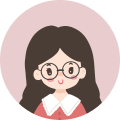
Blogging for a living! I live freely every day. 💛Recently, sparked by the influence of Corona, I started renting DVDs and Blu-rays and watching them at home.
「Watch your favorite movies and dramas ➡ Find an interesting film ➡ Create a backup」 has become the norm wI will continue to update this blog on how to copy, rip, create and play DVDs, Blu-rays and 4k UHD Blu-ray....
