In fact...Netflix videos can be downloaded! A thorough comparison of 6 Netflix preservation software!
Table of Contents[close]
You are surely a Netflix user with a wide range of movies and foreign dramas, etc. If you subscribe to a paid plan on Netflix, you can enjoy the most popular and high-quality original movies such as "Harry Potter," "First Love," "Alice in Wonderland," "Wendesday," etc. as much as you want! You can also download your favorite Netflix movies and watch them offline when you are out and about.
In this article, we will introduce in detail 6 downloaders and recording software that can permanently save videos from Netflix as MP4 in a ranking format! We also have a table comparing each Netflix downloader software in terms of features, functions, and price.
How to download videos with the Netflix app
In fact, the Netflix app includes download and offline playback functions for convenient storage.
Downloading Netflix videos is also very easy. Just play your favorite movie and tap the download button to save it. You can also check the videos that are being downloaded or have been downloaded from the "Download" icon at the bottom.
The Netflix app's download function is very easy to use, but the number of videos that can be downloaded from the Netflix app and the viewing period are limited. Once the expiration date has passed, you will not be able to watch the videos even if you downloaded them, which can be inconvenient.
So, if you download Netflix videos as MP4, you can store them on your device permanently without expiration date.
6 Best Netflix Download Software
Netflix Download Software BEST1: StreamFab Netflix Downloader
StreamFab Netflix Downloader is a popular software developed by StreamFab, the developer of many popular products. EAC3 5.1 audio as MP4 with no restrictions.
This Netflix downloader offers a full-featured free trial, so come on in and enjoy!
StreamFab features a very simple screen, easy operation, and automatic downloading once the video is played, so even beginners can download with a few clicks. It is also a safe and secure product with no advertisements.
|
Software |
StreamFab Netflix Downloader |
|
Cost |
1 month: 5520 yen |
|
Free Trial |
Yes |
|
Supported OS |
Windows, Mac |
|
Language |
Japanese supported |
|
Recommendation |
★★★★★ |
|
Pros |
|
|
Cons |
A bit pricey for the best functionality |
|
Official website |
https://dvdfab.org/netflix-downloader.htm |
Click on Netflix Horror for detailed instructions on downloading Netflix videos.
Netflix Download App Recommendation BEST2 StreamFab for Android
StreamFab for Android is another popular product developed by StreamFab, and unlike the StreamFab Netflix Downloader, StreamFab for Android is a downloader app specifically for smartphones. It allows you to download Netflix videos directly to your Android phone without using a computer. This is recommended for those who use their smartphones to watch videos. In addition to Netflix, it also supports more than 1000 sites such as Amazon Prime Video and YouTube.
People using Android can try it for free by clicking this button.
Unfortunately, however, this netflix downloader has not yet been released for iOS.
|
Software |
StreamFab for Android |
|
Cost |
17,500 yen |
|
Free Trial |
Available |
|
Supported OS |
Android |
|
Language |
Japanese |
|
Recommendation |
★★★★ |
|
Pros |
|
|
Cons |
Only compatible with Android |
|
Official website |
https://dvdfab.org/streamfab-for-android.htm |
For detailed instructions, please refer to How to use StreamFab for Android.
Netflix Download Software Recommendation BEST3 KeepStreams
KeepStreams is a secure and efficient streaming video and music download software with excellent discovery and ease of use, with the ability to download Netflix videos and save them to your pc, and support a wide range of services. For example, except for Netflix, it also works with music streaming services and can convert music files with original sound quality.
|
Software |
KeepStreams |
|
Cost |
Paid Software |
|
Free Trial |
Yes |
|
Supported OS |
Windows, Mac |
|
Language |
Japanese supported |
|
Recommendation |
★★★★ |
|
Pros |
Supports music streaming services |
|
Cons |
|
|
Official website |
https://keepstreams.com/ja/netflix-downloader |
Netflix download software recommendation BEST4 NoteBurner Netflix Downloader
NoteBurner Netflix Video Downloader is where you can permanently store Netflix videos on your device in mp4 or mkv format with no viewing time limit or restrictions. And it supports multilingual subtitles and dubbed audio for Netflix videos. However, it does not support downloading large numbers of videos at the same time. The price is also a little high.
|
Software |
NoteBurner |
|
Cost |
1 month: 2,728 yen |
|
Free Trial |
Yes |
|
Supported OS |
Windows, Mac |
|
Language |
Japanese supported |
|
Recommendation |
★★★★ |
|
Pros |
|
|
Cons |
|
|
Official website |
https://www.noteburner-video.jp/netflix-video-downloader-for-windows.html |
Netflix Download Software Recommendation BEST5 VideoProc Converter
VideoProc Converter is a professional video processing software with many features such as video downloading, video recording and video editing, etc. You can download videos directly from Bilibili, Nico Nico Douga, and other video sites, but not from professional netflix downloaders. In order to save NetFlix videos, you need to use the recording function. Therefore, the screen may go dark depending on the video.
|
Software |
VideoProc Converter |
|
cost |
Annual plan: 2980 yen |
|
Free Trial |
Yes |
|
Supported OS |
Windows, Mac |
|
Language |
Japanese |
|
Recommendation |
I would like to recommend this product to my friends. |
|
Pros |
|
|
Cons |
|
|
Official website |
https://jp.videoproc.com |
For more information, please refer to VideoProc's reputation.
Netflix Recording Software Recommendation BEST6 Windows Screen Recording Features
In fact, it is possible to take Netflix videos and captures through the standard Windows screen recording function! To start recording, press the "Win" + "G" keys at the same time to launch the "Game Bar". Click the "Start Recording" button to begin recording. The advantage of the Windows screen recording function is that it is completely free to use and there is no need to download any other software.
However, recording long videos can be time-consuming. You may have to request an internet connection, and the recordings may not be continuous.
Click on PC Screen Recording to find out how to use the standard Windows functions.
|
Software |
Standard Windows functions |
|
Cost |
Free of charge |
|
Supported OS |
Windows |
|
Language |
Japanese supported |
|
Recommendation |
★★★★★ |
|
Pros |
|
|
Cons |
|
Compare each Netflix download software
|
Netflix Downloader |
StreamFab Netflix Downloader |
NoteBurner |
StreamFab for Android |
KeepStreams |
VideoProc Converter |
Windows Screen Recorder |
|
Recommendation |
★★★★★ |
★★★★ |
★★★★ |
★★★★ |
★★★★★ |
★★★★ |
|
Ease of use |
★★★★★ |
★★★★ |
★★★★ |
★★★★ |
★★★★ |
★★★★ |
|
Pros |
|
|
|
|
|
|
|
Cons |
|
|
|
|
|
|
Is the act of recording Netflix illegal?
Before you download Netflix, there are some things you should know.
You may be wondering, "Is it illegal to record Netflix?" You may be wondering.
Conclusion: It is legally safe, but it is a violation in terms of Netflix's Rules of Use.
From a legal standpoint, as long as you record the video and do not upload or sell it, it is legal. In short, if it is "for personal use," it is not illegal.
Conclusion
This is the introduction of a downloader and recording software that allows you to permanently save videos from Netflix as MP4! We will continue to download Netflix! If you're still wondering, we've put together a comparison chart of each downloader. Each service offers a free trial, so feel free to try them out! If you are the author, I am using StreamFab Netflix downloader , I hope this is helpful.
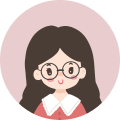
Blogging for a living! I live freely every day. 💛Recently, sparked by the influence of Corona, I started renting DVDs and Blu-rays and watching them at home.
「Watch your favorite movies and dramas ➡ Find an interesting film ➡ Create a backup」 has become the norm wI will continue to update this blog on how to copy, rip, create and play DVDs, Blu-rays and 4k UHD Blu-ray....
Popular Articles Ranking
Latest Articles
-
-
- Netflix Download Software BEST1: StreamFab Netflix Downloader
- Netflix Download App Recommendation BEST2 StreamFab for Android
- Netflix Download Software Recommendation BEST3 KeepStreams
- Netflix download software recommendation BEST4 NoteBurner Netflix Downloader
- Netflix Download Software Recommendation BEST5 VideoProc Converter
- Netflix Recording Software Recommendation BEST6 Windows Screen Recording Features
-
-
-
