Blu-ray ripping software is a must! 5 best Blu-ray ripping software recommendations
Table of Contents[close]
Blu-ray brings a better viewing experience with its excellent picture quality and stereoscopic sound. However, Blu-ray players are always needed to play them, and it is not possible to freely enjoy your favorite videos and other media. This is where Blu-ray ripping software comes in.
As you know, ripping is the process of extracting music or video data recorded on a disc and converting it to a file format that can be played and processed on a computer or other devices, such as MP4, MKV, etc. BD Ripper can rip Blu-ray to MP4, MKV, FLV, AVI, MP 3... to make a backup or playback on any device.
In this article, we will introduce you the best blu-ray ripping software. Let's compare the best and worst Blu-ray ripping software in terms of features, advantages and disadvantages, reputation, etc. Let's begin.
Best Blu-ray Ripper Software 1: DVDFab Blu-ray Ripper
DVDFab Blu-ray Ripper is a dedicated Blu-ray ripper developed by DVDFab. Unlike other rippers, DVDFab has a unique technology to quickly remove the copy protections. It takes about 5 to 10 seconds to load the Blu-ray disc. Not only is the speed of decryption high, but the image and audio quality is also excellent. And you can freely choose the output profile to support various devices.
Advantages and Disadvantages of DVDFab Blu-ray Ripper
Advantages
- Many supported formats, can convert to more than 1000 video and audio formats.
- Strong copy protection removal ability.
- No loss of picture or sound quality during conversion.
- After ripping Blu-ray to MP4/MP3, etc., you can watch it on various devices even when there is no internet connection.
- Video editing functions are also available to freely trim, resize, and add subtitles to the video.
- The processing speed is high and the conversion can be done automatically even with multiple tasks, making it highly efficient.
- It has the latest hardware acceleration technology and can handle even the latest BDs.
Disadvantages
The free version can only convert to MP4/MKV, and the Blu-ray it can convert is limited.
Whether DVDFab Blu-ray Ripper is free or not
DVDFab Blu-ray Ripper is free to use, but it can only rip Blu-ray released a year ago, and the formats it can convert are limited to MP4/MKV. Not only Blu-ray ripping, but also DVD/BD copying and ripping can all be done for free. Of course, the free version has limitations for everyone.
For unlimited access to all features, you should upgrade to the paid version. Before upgrading, you can use the free trial feature to experience all the features. In other words, you can use it as the paid version within 30 days.
Right now, the price for the unlimited version is very reasonable because of the campaign. Moreover, you can enjoy all features in 30 days without purchasing the paid version! If you are interested, please give it a try.
Comments from DVDFab Blu-ray Ripper users
Blu-ray Ripper
Click Blu-ray Ripper for detailed instructions.
Best Blu-ray Ripper 2: AnyMP4 Blu-ray Ripper
AnyMP4 Blu-ray Ripper is rich in features. It is multifunctional and can rip not only common MP4, FLV, etc., but also 4K / 1080p video. Moreover, it can output audio only, with WMA, AAC, M4A, etc. as audio formats. And many Blu-ray discs are supported, and editing functions are also available.
Advantages and Disadvantages of AnyMP4 Blu-ray Ripper
Advantages:
- 3D setting is available, and you can freely adjust the best effect of the movie.
- Advanced NVIDIA® CUDA™ and AMD APP acceleration technology, lossless conversion, and automatic updates
- Editing functions allow you to cut long videos and then put them on hold.
Disadvantages:
- Paid.
Whether AnyMP4 Blu-ray Ripper is free or not
AnyMP4 Blu-ray Ripper has free and paid versions, and you can try the free version and then purchase it. The cost is 2448 yen per month. For a perpetual license, the price is 5980 yen, but this is a much better deal.
Here is the official website.
https://www.anymp4.jp/blu-ray-ripper/
Comments from AnyMP4 Blu-ray Ripper users
Best Blu-ray Ripper 3: VideoSolo BD-DVD Ripper
VideoSolo BD-DVD Ripper can rip any Blu-ray (commercial, rental, recorded DVDs, etc.), and its proprietary "VS Unlock" program can remove common copy protections in seconds. It supports a variety of devices, supports all output formats including subtitles and audio, and has excellent editing features. It can also convert 2D videos to 3D videos. You can freely adjust the output video.
Advantages and Disadvantages of VideoSolo BD-DVD Ripper
Advantages:
- You can freely choose whether to keep the subtitle or switch to another subtitle or introduce an external subtitle on the DVD or Blu-ray.
- The speed is more than 50% faster than the average conversion speed in the industry, thanks to the excellent functionality.
- Compression is also available while maintaining high quality
Disadvantages:
- In the case of subtitles, the Mac version of the application can only output one type of subtitle
VideoSolo BD-DVD Ripper is free or not
There are paid and free versions. It is recommended to try the free version once before purchasing the paid version.
Here is the official website
https://www.videosolo.com/ja/bd-dvd-ripper/
Comments from VideoSolo BD-DVD Ripper users
Best Blu-ray Ripper 4: MakeMKV
MakeMKV is initially unlimited, but has a 30-day expiration date, so you need to purchase the paid version for completely unlimited use. it is compatible with Windows XP or later and Mac OSX 10.6 or later, and supports BDMV and DVD-video.
It is a free software. You can convert with as much image and sound quality as possible intact. However, the official website can only support English language, so it is a little difficult to read.
Advantages and disadvantages of MakeMKV
Advantages:
Easily convert DVD and BD data to MKV files.
Disadvantage:
- Output format is only MKV.
- Japanese is not supported on the official website.
- Only some copy protections can be removed.
Is MakeMKV free or not?
Many people are under the impression that MakeMKV is free to use, but in fact you must purchase the paid version for completely unlimited use.
Here is the official website.
https://www.makemkv.com
Best Blu-ray Ripper 5: Handbrake
Handbrake " is a well-known free Blu-ray ripping software that supports both DVD and Blu-ray and is available for Windows and Mac. The output formats include MP4, MKV, etc. The video size can be adjusted freely, etc. As with MakeMKV, the official website is only available in English, which is a bit difficult to read.
Advantages and Disadvantages of Handbrake
Advantages:
Free.
Disadvantages:
No Japanese language support, so for people whose English is not very good, it will take some time to get used to it.
Not many copyguards can be removed.
Whether Handbrake is free or not
It is completely free.
Click here to visit the official website.
https://handbrake.fr/
Summary
This concludes my introduction to Blu-ray ripping. Each has its own pros and cons, but I recommend DVDFab Blu-ray Ripper the most. Please feel free to try any of the ripping methods to suit your needs. I hope this article has been of some help to you.
Related Articles
Free Blu-ray Ripper and Copy!
Recommended DVD Ripper Software for Unlimited Use
Articles of the same type
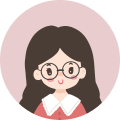
Blogging for a living! I live freely every day. 💛Recently, sparked by the influence of Corona, I started renting DVDs and Blu-rays and watching them at home.
「Watch your favorite movies and dramas ➡ Find an interesting film ➡ Create a backup」 has become the norm wI will continue to update this blog on how to copy, rip, create and play DVDs, Blu-rays and 4k UHD Blu-ray....
Popular Articles Ranking
Latest Articles
- 6 Summary
