Free Blu-ray Ripper and Copy! Top 15 Software to Copy Blu-ray to PC
Table of Contents[close]
I want to copy or rip Blu-ray and import movies to my PC or smartphone. Can free Blu-ray ripping and copying software handle this? I would like to be able to use the latest Blu-ray, but I heard that removing the copy protection is against the law in Japan; is it against the law to temporarily disable the Blu-ray's protection and play it back?
...and for those who have such concerns, we will provide you with a collection of recommended Blu-ray copy/ripping free software.
14 Blu-ray Copy/Ripping Free Software
Blu-ray Copy/Ripping Free Software - DVDFab HD Decrypter
DVDFab HD Decrypter is a free Blu-ray copy free software developed by DVDFab, a well-known developer of various writing software. It is completely free to use from the beginning, but later new features other than Blu-ray conversion were added, and there is also a commercial version for the new features, so now only the first features are free and the new features are paid. The free version has some limitations, but honestly, it is easier to use than the completely free Blu-ray copy software like handbrake.
Features currently available for free with this Blu-ray Copy software
DVD ⇒ ISO/folder/MP4/MKV
Blu-ray ⇒ ISO/folder/MP4/MKV
FLV, WMV... ⇒ MP4/MKV
Multiple DVD/Blu-ray ⇒ One DVD/Blu-ray
Cut and rip DVD/Blu-ray
Add watermarks, subtitles, etc. during conversion
Note that this Blu-ray copy free software actually allows you to use all the paid features of DVDFab within 30 days. You can use it normally for 30 days after installation, but after 30 days, the functions will be limited. If the disc is a year old, you can duplicate it for free; if it is the newest disc, you need the paid version.
As for copy protections, it can remove some Blu-ray copy protections, and it supports almost all DVD copy protections, so anyone who wants to copy DVDs can handle it without stress.
With DVDFab HD Decrypter , you can dub Blu-ray to blank disc, rip to ISO or folder for Blu-ray data conversion, and rip Blu-ray to MP4 and other popular smartphone formats. Available in copy mode are full disc and main movie.
Steps to copy, ISO and data convert Blu-ray with DVDFab HD Decrypter
How to rip Blu-ray and convert to MP4 with DVDFab HD Decrypter
Blu-ray Copy/Ripping Free Software - XMedia Recode
DVD/BD/video converter and ripper with excellent editing functions, compatible with Windows 7 or later, and supports almost all video and audio formats including DVD/BD folders, ISO files, and general video formats. It can rip BD without limitations, but cannot decrypt protections.
It is a pity that it cannot read encrypted Blu-ray and DVD, but it is completely free, easy to use, easy for beginners to handle, and easy to import Blu-ray to PC, so I highly recommend this software.
For more information, please visit " Please refer to for Japanese language version of XMedia Recode and how to use it.
How to convert Blu-ray to MP4 with XMedia Recode
Blu-ray Copy/Ripper Free Software - MakeMKV
MakeMKVis a software for ripping Blu-ray and DVD to mkv. It is free to use for 30 days after initial installation, so anyone can try it out. You can extend the trial period with an authorized code, click here to get a MakeMKV authorized code. Many people love it because it is easy to use and easy to handle even for beginners. Another software that allows you to rip BDs without restrictions, if you get the authorized code, you can use it for free semi-permanently.
Note, however, that it only supports the Matroska format; to support major video file formats such as MP4 and AVI, you will need to convert them using other software. may be used as a
For more information, see " How to use MakeMKV for free DVD and Blu-ray ripping!
Steps to rip Blu-ray to mkv with MakeMKV
Blu-ray Copy/Ripping Free Software - ImgBurn
ImgBurn is a Blu-ray writing free software that supports a variety of media including CD-R, DVD-R, and BD-R. It is a free software, but it is very popular because of its rich features. The large number of supported drives is also a plus, and specialized writing options from major manufacturers such as LG, Samsung, and NEC are also supported. You can create Blu-ray without limitations.
The disadvantage is that it does not support MacOS and can only be used with Windows.
It also does not have an decryption feature, so it can only be used to copy homemade Blu-rays and DVDs. As a software to convert Blu-ray to ISO or blank disc, it is easy to use and has a lot of features, so it is worth installing.
For more information, see ImgBurn Features and Usage.
How to use ImgBurn: Steps to copy Blu-ray
Blu-ray Copy/Ripping Free Software - Handbrake
Handbrake is a Blu-ray copy free software for Wndows 10. It is suitable for those who want to save videos they have shot themselves and keep them on Blu-ray, because it even compresses the video files to be copied, reducing their capacity and allowing them to be saved on Blu-ray. Although image quality naturally deteriorates with compression, the use of a high-performance codec means that there is no worrisome deterioration in image quality. It is regrettable that it does not support copy guard removal, but you can rip your own BDs without restrictions.
The disadvantage is that it does not officially support Japanese. It is not a difficult software to operate, but those who are not good at English may have a hard time getting used to its operation. Since support is not available in Japanese, it is safer to use other software that supports Japanese if you are worried about it.
Handbrake's setup is complex, but its usage is not. For more information, please refer to " Japanese Conversion and Settings for Handbrake ".
- Select the video you want to convert from "Source
- Select "Browse" to specify the destination.
- Select "Start" and the video will be converted to MP4 format and saved.
Blu-ray Copy/Ripper Free Software - DVDFab Blu-ray Copy
DVDFab Blu-ray Copy is a software with 5 copy modes. Full Disc, Clone, Output, and various other modes are available to help you copy Blu-ray in few steps. With the free version, you can only use full disc and main movie. You can copy Blu-ray as-is, compress and copy with reduced space, or extract only the main data. It also supports combining multiple Blu-ray discs into one. This software is also useful when you want to save Blu-ray discs that you have accumulated.
The most important features of DVDFab series products are fast processing speed and strong DVD copy protection removal.
However, the free version of this software, along with DVDFab Blu-ray Ripper, described below, comprises some of the features of DVDFab HD Decrypter, first introduced in this article, Blu-ray Copy, Ripper, and HD Decrypter, although each name is a bit confusing, To use any of these features, simply download DVDFab, which includes many more. However, you don't have to classify them when you use them, but it's better to be clear when you purchase them. Otherwise, you may not be able to use the features you want for your money.
The usage is the same as the first "How to copy and data convert Blu-ray with DVDFab HD Decrypter", please refer to it if necessary. If you want to know more, please refer to " Copy Blu-ray with the industry's highest processing speed ".
Blu-ray Copy/Ripping Free Software - DVDFab Blu-ray Ripper
As you can guess from the name, DVDFab Blu-ray Ripper is the same as HD Decrypter above, and Blu-ray Copy is also their product. blu-ray to dvd Converter Free Software, compared to Blu-ray Copy, the input is the same, Blu-ray Disc or BD data The output is MP4, mkv, MP3, and other general video and audio, which is very different from Blu-ray Copy, which has the same input and output.
While HD Decrypter is completely free, it has some limitations, such as not supporting the latest copy protections, etc. DVDFab Blu-ray Ripper and Blu-ray Copy are all paid software, but there are also free versions with limited functionality, and the free versions of these two products and DVDFab's HD Decrypter are available for free. HD Decrypter together with the free version of the other product.
You may think it's a bit cumbersome, but remember one thing: whether you want to copy DVD, rip Blu-ray, and extract audio from DVD/BD or MP4, you only need to download one DVDFab from the official site to perform these processes. If you think it's too much trouble, just download its all-in-one. If you find it too much trouble, just buy the all-in-one. Then you will be able to use all the features that DVDFab software has to offer.
If you are not sure which one to buy, please refer to DVDFab Feature List.
We also introduced the procedure to rip Blu-ray to MP4 with DVDFab first, so we will not introduce it here to avoid redundancy. For more information, please refer to " How to use DVDFab Blu-ray Ripper and its features explained ".
Blu-ray Copy/Ripping Free Software - BurnAware
BurnAware is a software that allows you to copy Blu-ray easily. Many people think it is a free Blu-ray copy software, but it is actually a paid software. It can copy not only Blu-ray, but also DVDs and CDs. It has the ability to create an ISO file from the Blu-ray you want to copy and burn it to a disc.
Although it takes some time and effort to create an ISO file, the software supports many media and has an easy-to-use UI. However, it does not have the ability to compress BD50 to BD25 or DVD format. Please note that you cannot rip a Blu-ray, compress it, and save it to a DVD.
BurnAware is available in three versions: free, standard, and professional. The free version is called BurnAware Free and is stronger at burning DVDs than copying DVDs. With the free version, dubbing to BD discs is impossible.
*The free version does not support 64-bit versions of computers, and copying from BD disc to BD disc is not possible.
Burn standard and bootable data CDs, DVDs, Blu-ray
Create audio CDs, MP3 discs, DVD videos, BDMV / AVCHD
Create standard and bootable ISO images
Copy CD, DVD, and Blu-ray discs to disc images
Burn data to multiple CDs, DVDs, and Blu-ray discs
Steps to copy Blu-ray with BurnAware Free
Blu-ray Copy/Ripping Free Software Free Blu-ray Copy
Free Blu-ray Copy, as the name suggests, is a free Blu-ray copy software. You can create an ISO or copy data to a folder from the Blu-ray you want to copy. You can choose to copy only the main movie or the entire movie, which is very convenient. Despite the fact that it is free, it has become popular because of its rich features. It has many useful features, such as the ability to compress Blu-ray, preview movies, and so on. However, you need to update to the paid version to use all the features.
 Blu-ray Copy/Ripper Free Software - AnyDVD HD
Blu-ray Copy/Ripper Free Software - AnyDVD HD
AnyDVD HD is an excellent Blu-ray copy software for copy protection analysis, with the ability to analyze various copy protections such as RipGuard, AACS, and CSS. However, not all copy protections can be removed. Please note that it is not able to remove new Blu-ray copy protections.
 Blu-ray Copy/Ripper Free Software - 4videosoft Blu-ray Copy
Blu-ray Copy/Ripper Free Software - 4videosoft Blu-ray Copy
This software supports various Blu-ray formats, including BD-R, BD-RE, BD-R DL, BD-RE DL, as well as BD-R. It can be used for various purposes, such as creating an image file from a Blu-ray disc and playing it in a virtual drive, or copying data to a folder in a PC. Encrypted Blu-ray discs cannot be copied.
Various copy modes are provided, including full disc, clone, and copy main movie only. 1:1 ratio copying is also available, so you can duplicate Blu-ray without any loss of image quality and in a clean state. This software is popular for its fast copying speed and easy handling.
Blu-ray copying and ripping free software -  Magic Blu-ray Copy
Magic Blu-ray Copy
Magic Blu-ray Copy is useful when you want to copy Blu-ray to a blank Blu-ray disc. With just a few clicks, you can duplicate a Blu-ray disc, so even beginners can handle it without problems, and it also has the ability to remove various protections such as AACS and region codes. You can duplicate various Blu-ray discs by simply specifying the Blu-ray disc you want to copy, the destination, and the copy mode.
Blu-ray Copy/Ripping Free Software - Tipard Blu-ray Copy
Tipard Blu-ray Copy is a copy software that also supports copy guard removal. While not all, it supports removing commonly used copy guards such as AACS, allowing you to duplicate a wide variety of Blu-ray discs. Numerous copy modes are also included.
It supports commonly used copy methods such as Full Disc, Clone, and Main Movie, so you can easily duplicate or backup discs by simply selecting a mode. However, it is Windows-only compatible and cannot be used on a Mac. Note that it does not have the ability to load ISO image files directly.
 Blu-ray Copy/Ripping Free Software - Leawo Blu-ray Copy
Blu-ray Copy/Ripping Free Software - Leawo Blu-ray Copy
Leawo Blu-ray Copy is becoming popular as a high-quality Blu-ray copy software. It can remove copy protections, rip Blu-ray discs with high sound quality and high image quality, 1:1 lossless quality, and supports BD50 to BD25 compression. The system also supports copying of 3D Blu-ray discs, making it possible to copy the powerful 3D images to other discs.
For instructions, please refer to " How to Copy Blu-ray with Leawo ".
How to disable Blu-ray copy protection and enjoy Blu-ray on PC
It is illegal to decrypt and copy encrypted Blu-ray with Blu-ray copy software. However, most of the above software are made overseas, and it would not be illegal to sell or buy them, but if you do not want to dub Blu-ray with such BD copy/ripping software, DVDFab Passkey for Blu-ray is recommended.
What? DVDFab again? It can't be helped, DVDFab products are indeed strong in DVD and BD copying/converting.
DVDFab Passkey for Blu-ray is almost the same as DVDFab DVD Copy in terms of functionality, and it can convert Blu-ray to blank disc or ISO/folder. There is also a free version, Passkey Lite, which is only available for Windows, but its performance is not as good as the paid version.
And best of all, Passkey can be minimized to the taskbar in the lower right corner of the PC in the startup period to recognize the drive and disable the Blu-ray copy protections. At that time, you can freely enjoy Blu-ray movies with free Blu-ray playback software such as VLC and LEAWO.
- Windows only, paid for
- Strong copy protection removal ability
- Fast copying/ripping process
- Output ISO files can be protected or unprotected
- You can disable BD copy protections and playback with VLC, etc. without copying
- Use Passkey for Blu-ray for commercial/rental Blu-ray and Passkey for Blu-ray Recorder for recorded Blu-ray
If you want to know more about how to use Passkey, please refer to " Thorough explanation of DVDFab Passkey, which also supports recorded DVD/BD ".
How to disable Blu-ray protector and playback
This is the introduction of Blu-ray copy software to save Blu-ray to PC. There are quite a few free BD duplicators available for you to try.
Articles of the same type
How to use DVDFab to burn from MP4 to Blu-ray, including Blu-ray to MP4 ripping
Blu-ray ripping software is a must! 5 best Blu-ray ripping software recommendations
Blu-ray Copy Ultimate Guide sa 2020
Top 5 Blu-ray Ripper Software for Mac! Blu-ray copy software together!
Blu-ray Copy Ultimate Guide in 2020
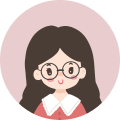
Blogging for a living! I live freely every day. 💛Recently, sparked by the influence of Corona, I started renting DVDs and Blu-rays and watching them at home.
「Watch your favorite movies and dramas ➡ Find an interesting film ➡ Create a backup」 has become the norm wI will continue to update this blog on how to copy, rip, create and play DVDs, Blu-rays and 4k UHD Blu-ray....
Popular Articles Ranking
Latest Articles
-
- Blu-ray Copy/Ripping Free Software - DVDFab HD Decrypter
- Blu-ray Copy/Ripping Free Software - XMedia Recode
- Blu-ray Copy/Ripper Free Software - MakeMKV
- Blu-ray Copy/Ripping Free Software - ImgBurn
- Blu-ray Copy/Ripping Free Software - Handbrake
- Blu-ray Copy/Ripper Free Software - DVDFab Blu-ray Copy
- Blu-ray Copy/Ripping Free Software - DVDFab Blu-ray Ripper
- Blu-ray Copy/Ripping Free Software - BurnAware
- Blu-ray Copy/Ripping Free Software Free Blu-ray Copy
- Blu-ray Copy/Ripper Free Software - AnyDVD HD
- Blu-ray Copy/Ripper Free Software - 4videosoft Blu-ray Copy
- Blu-ray copying and ripping free software - Magic Blu-ray Copy
- Blu-ray Copy/Ripping Free Software - Tipard Blu-ray Copy
- Blu-ray Copy/Ripping Free Software - Leawo Blu-ray Copy
-
